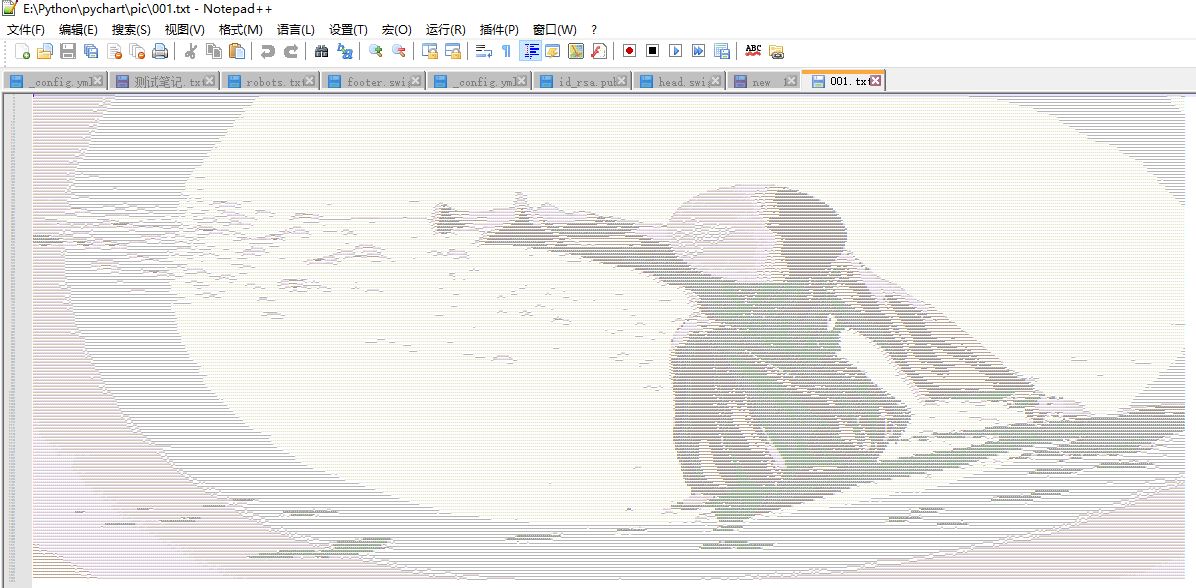用Python将图片转化ASCII
思路
将彩图转化为灰度模式(去掉颜色),再更具每个像素的灰度值找到不同复杂度的ASCII字符一一映射,从而转换为ASCII字符图像
环境(我的环境)
1. python3.7
2. Pillow库
注意:Pillow库与PIL库不可存在于同一环境
3. 图片
实现步骤
1. 导入Pillow库
from PIL import Image2. 读取图片并将其转换为灰度模式(去色)
2
3
img_gray = img.convert("L")
img_gray.show()
3. 重置图片大小
img_gray = img_gray.resize((int(img_gray[0] * 0.5), int(img_gray[1] * 0.5)))
0.5为缩放大小可随意修改4. 根据灰度值转化为ASCII
灰度模式的图像它每个像素有一个灰度值,这个值的范围是 0 ~ 255,它的值越小说明它越黑(0是纯黑色,255是纯白色)
获取灰度值
img_gray.getpixel(100, 100)
图像在100*100这个像素的灰度值根据灰度值将图像转化为asci
2
3
4
5
6
7
texts = ''
for row in range(height):
for col in range(width):
gray = img_gray.getpixel((col, row))
texts += asciis[int(gray / 255 * 9)] # 根据灰度值选择不同复杂度的 ASCII 字符
texts += '\n'
5. 最后保存为文件
2
f.write(texts)
最终代码
1 | from PIL import Image |
此篇blog是学习了小甲鱼的极客Python之效率革命的将你的女神变成字符画之后写的学习笔记